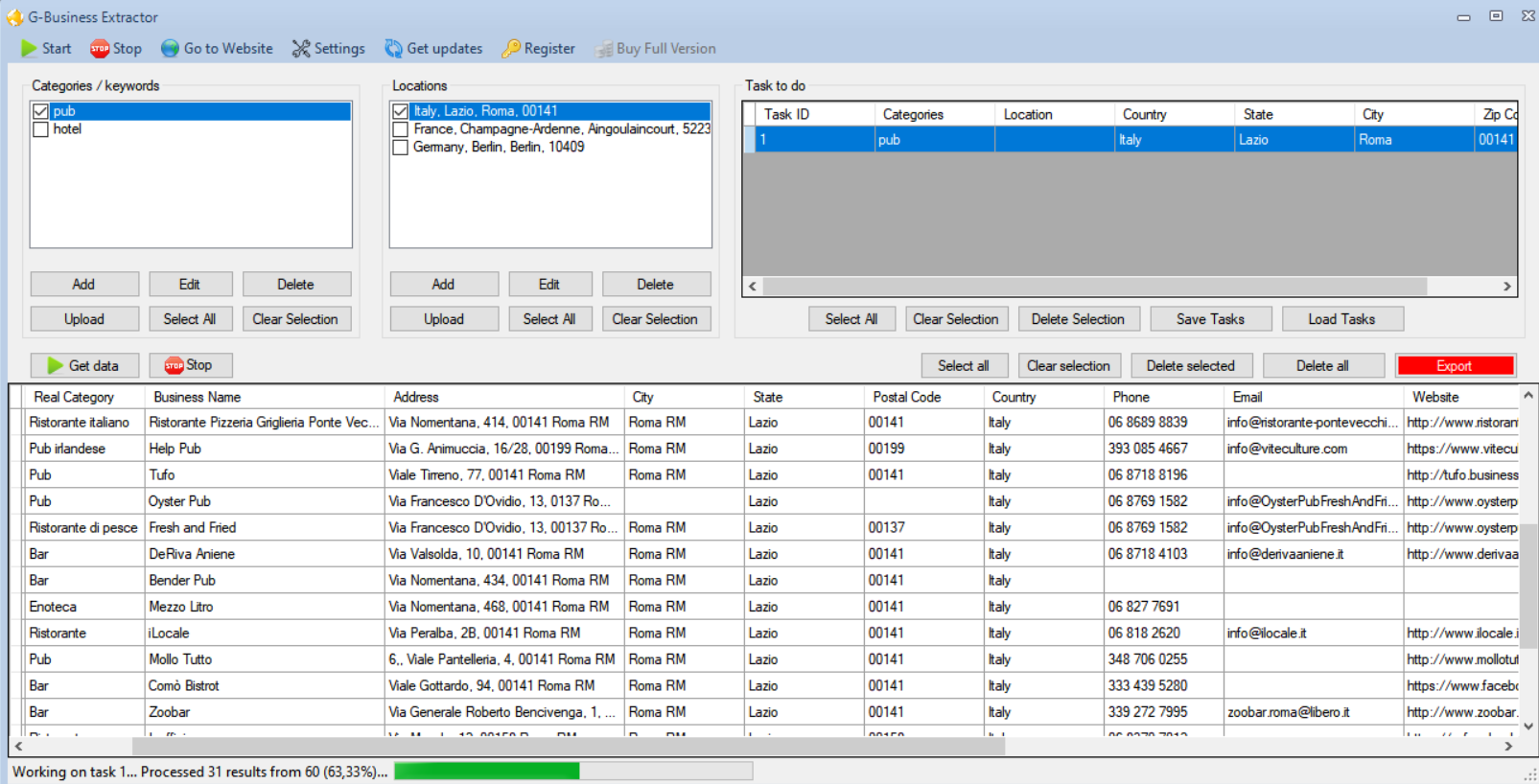
How to Extract Data from Google Maps with G-Business Extractor
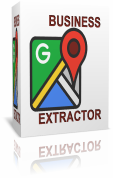
G-Business Extractor is a powerful tool that helps you to find business leads from Google Maps. It is the best Google Maps Scraper tool able to extract data from the most important business directory.
Google Maps is a source where you can find millions of business leads classifieds by categories and locations.
You can search by your target keywords in your locations. This software will search and find business information like website, email addresses, phone, fax, etc..
The excellent G-Business Extractor has been created to beat any competitor with its powerful features:
Extract Data (e-mail addresses, phone, fax, business name, etc) from Google Maps dorectory in seconds with just one click.
> User can search in any category and location
> Support random delay and VPN for connection
> Automatic updates when sources sites change.
> Export results to CSV or XLSX
> Supported OS: Windows 11/10/8/7 64-bit only
HOW TO EXTRACT DATA FROM GOOGLE MAPS WITH G-BUSINESS EXTRACTOR
STEP 1. Download and Install G-Business Extractor on your computer. (It supports all Windows SO 64-bit)
This is the program’s main interface:
STEP 2. Select the category and location that you desire to scan.
Click the ADD button to add the category and the desired Location, from the top-left of the main interface.
About “location” windows, you will be able to select the Country, State, City, and ZIP CODE:
Before starting the scan, click SETTINGS –> Data and set the data to export. If you desire to extract more email address please select the box “Extract emails from websites” as shown in figure below:
Click OK to return to the mail interface.
STEP 3. Click on “GET DATA” button ![]() to start capturing data
to start capturing data
As you can see from the figure above, the data that the program can extract from google maps are the following:
- Category
- Business Name
- Full Address
- City
- State
- Postal Code
- Country
- Phone Number
- Email Address
- Website URL
- Latitude/Longitude
- Google Maps page URL
STEP 4. Click on the “Select All” button and then on “Export Data” to extract all info in CSVV or EXCEL files. That’s all!!
Note 1: If you have the trial version you will be not able to export data. You need to purchase the full version. Click on the “Buy Full Version” button to request the license code (valid for 1 Year)
No reviews found!













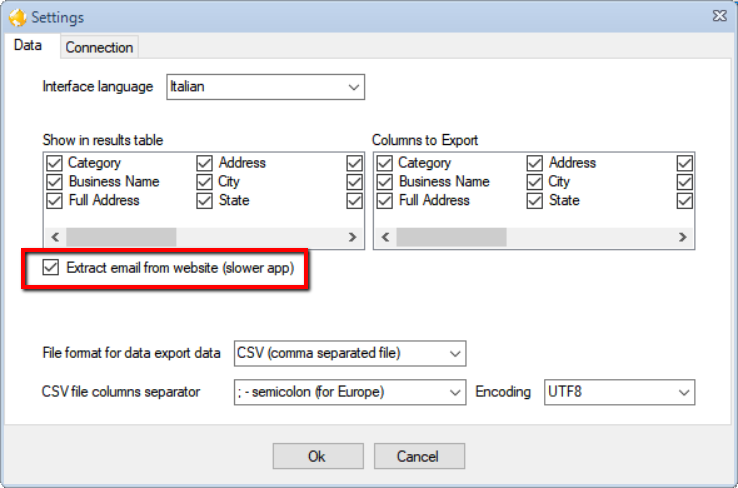









No comments found for this product. Be the first to comment!